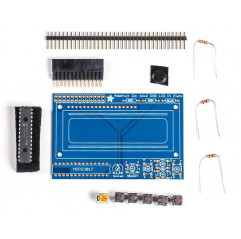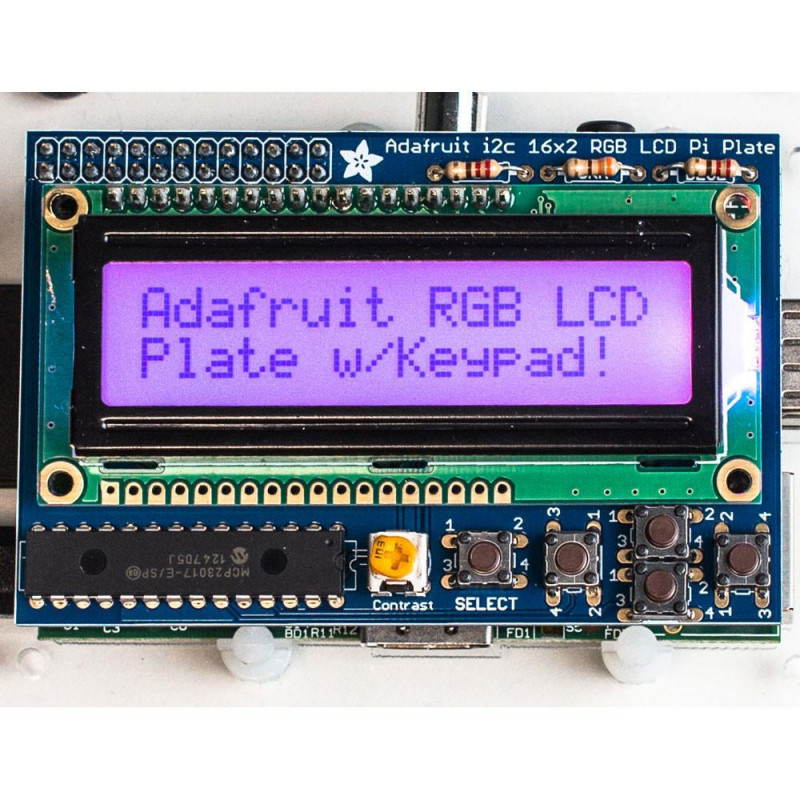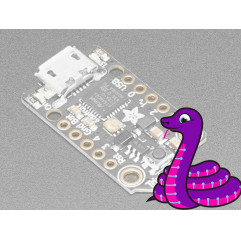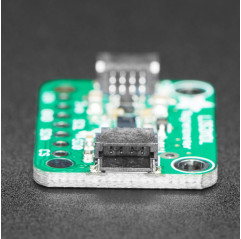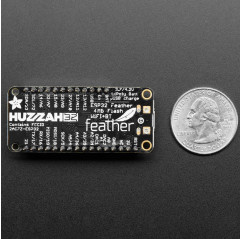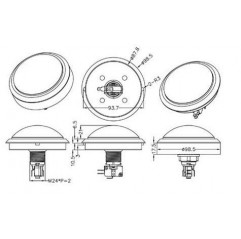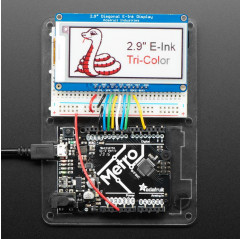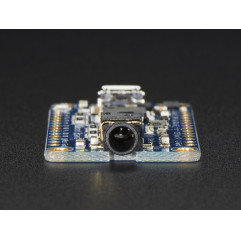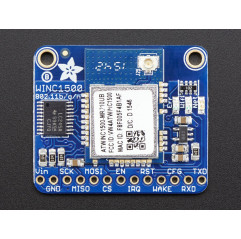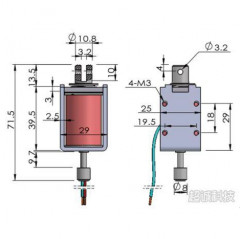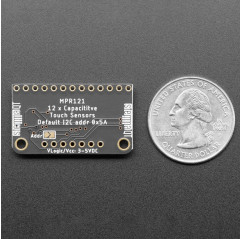This Adafruit Pi Plate makes it a doddle to add a 16x2 character display (with RGB backlight) to your Raspberry Pi!
16x2 Character LCD
Available in both positive and negative versions (see below)
RGB backlight
5 buttons (4-way direction pad, and one select) provide programmable inputs
Contrast control
Extra-tall 26-pin GPIO header so the plate sits above USB and Ethernet jacks.
Uses only two pins (I2C) on the Raspberry Pi GPIO leaving the rest available for your doomsday device *ahem* project!
Can be used with other I2C bus devices
Please make sure you have selected the correct variant (either positive or negative) before checking out your order.
Compatible with Revision 1 and Revision 2 Raspberry Pi's
The nice folks at Adafruit have put together a handy product tutorial page for assembly instructions before purchasing and some Python code to help you easily talk to the LCD and buttons You can also easily query the 5 keypad buttons to get input through the library, so you get extra buttons without using any more pins. The buttons are automatically de-bounced inside the library.
(At this time, the code and plate can control the RGB backlight of our character LCDs by turning each LED on or off. This means you can display the following colors: Red, Yellow, Green, Teal, Blue, Violet, White and all off. There is no support for PWM control of the backlight at this time, so if you need to have more granular control of the RGB backlight to display a larger range of colors then this plate can't do that because the I2C expander does not have PWM output.)