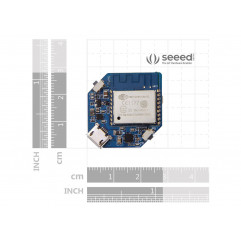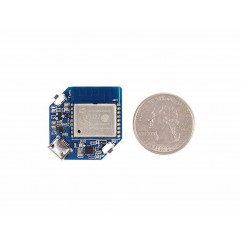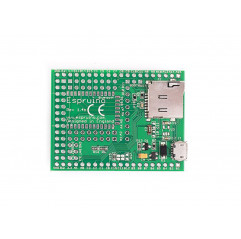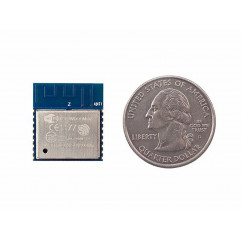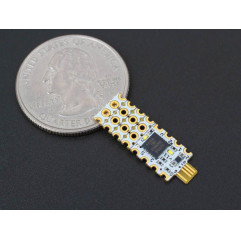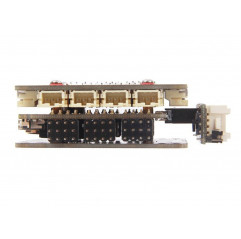Warning
The Wio IFTTT function is EOL. But Wio APP is available. You can use the API from Wio APP to read sensor status and control the actuator.
Thank you for your understanding.
Finally, Wio Link now has a little brother ? the Wio Node.
Wio Node was born with most of the features as its elder brother:
An ESP8266 based open-source Wi-Fi development board
Supports Plug-n-Play Groves
Visual Configuration
OTA (Over-The-Air) Firmware Updates
RESTful APIs
IFTTT Application
Android & iOS APPs
But it is cheaper, smaller and also lighter in weight.
Even though the compact design only allows Wio Node to have two Grove connectors, it still offers as many as 2 Digital I/O, 1 Analog Input, 1 UART and 2 I2C interfaces to communicate with up to 42 (and more to come) Grove modules. Setting up an IoT device with Wio Node is piece of cake as all the Grove sensor/actuator modules can be visually configured to RESTful APIs on your mobile APPs, and the physical circuit connections does not involve any bread boarding, soldering, or wire jumpers, once you finish updating the firmware over-the-air (OTA), you?ll find out it only takes you 5 minutes to build an IoT application with the Wio Node.
Owing to its low-cost, easy-to-use and compact design, Wio Node can be used to build an IoT system where a large amount of ?things? are required to be connected to the internet. We have provided detailed instructions and rich tutorials at http://iot.seeed.cc/ to help you getting started with your Wio Node easily and quickly. You can also find out more interesting stuff at the Wio Community, where all the Wio fans gather to share their ideas and experiences.
Features
Cheaper, lighter, smaller, and simpler
Built around ESP 8266 Wifi module
Supports Plug-n-Play Groves
Visual Configuration
OTA (Over-The-Air) Firmware Updates
RESTful APIs
IFTTT Application
Android & iOS APPs