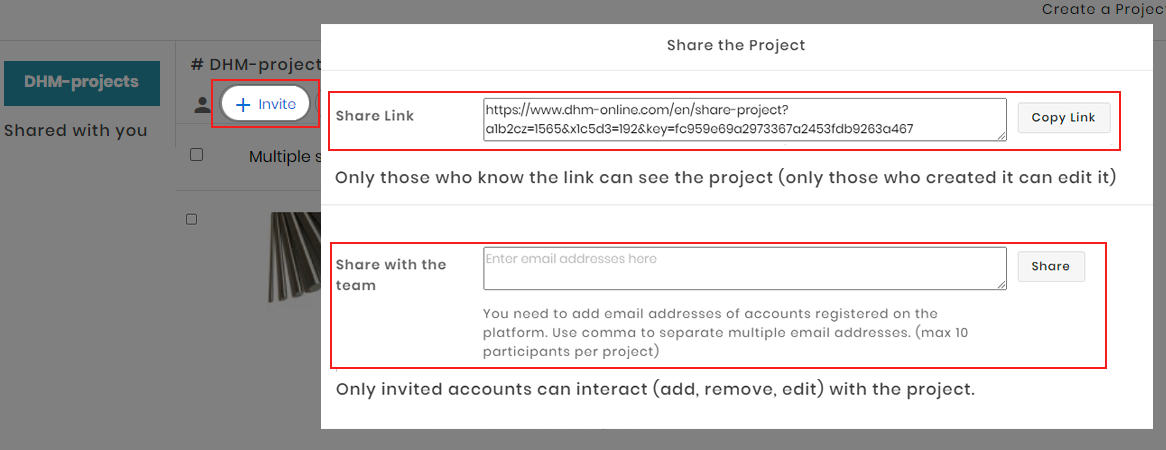Can I share my Private project? How do I do that?
This service includes the function of sharing the project in two ways.
First of all you have to select the "+ Invite" button that you find inside the project tab, doing so will open a pop-up containing the procedures for the two modes:
- Share the link: by copying the link that is created by our platform, you can share your personal project with who you want and where you want (only those who created the project can edit it, those who have the link can only view it).
- Share with your Team: you will have to insert in the box the email addresses of the people you want to share the project with. To separate multiple email addresses use the comma. You can add up to a maximum of 10 participants per project. Only invited accounts can interact, so add and remove products, as well as edit notes for each item.
Note: the email addresses you can use for team sharing must belong to accounts already registered in our platform.