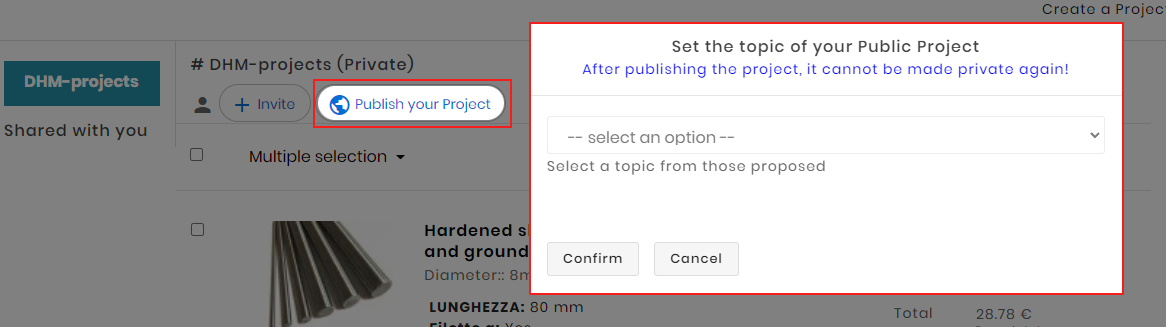How can I make my project public?
To make your project public you have to select the "Publish your project" option that you can find in the dedicated tab in the "My projects" section of your account.
If you make your project public you will still be able to edit the texts and products that are within it, just like a private project, only that the changes will be public and visible on the page https://www.dhm-online.com/projects-public.
Warning! After publishing the project it can't be changed back to private!
If you want your project to be no longer visible to everyone, you'll have to delete it within its tab under "Manage Project".