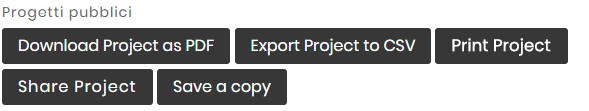How can I view public projects?
You can see the list of public projects in the dedicated page within our platform(www.dhm-online.com/progetti-pubblici).
Within the open project tab, you can see the list of products with their descriptions (if the creator has included them) and a series of buttons that allow you to perform specific actions.
Let's see them below:
- Download PDF Project
Allows you to download the PDF version of the project. This contains the specific characteristics of the project (its ID, creation date, date of the last update - at the time of PDF creation), its name, creator, topic and description). It also includes the list of products with the characteristics of each one (description, price per unit, quantity, total price and possible product configuration);
- Export the Project to CSV
Allows you to download a CSV version of the Project. This contains the data relating to the products present in the project (SKU, product name, quantity, price per unit, total price, any product attributes, Ean13 and the manufacturer);
- Print project
Offers you the possibility to print the project directly from the browser without having to save it as a PDF or CSV file inside your computer;
- Share Project
It opens a pop-up containing the project url that you can copy and share wherever you want and with whom you want.
- Save a copy
Allows you to create a copy of the project within your Personal Collection. In this way you can edit the project as you like (you are not going to edit the public project, but the copy you have created that can be seen only by those who have access to your account).