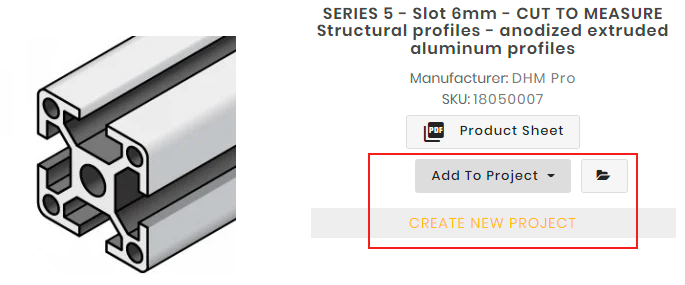How do I create a project?
You can use this service only if you have registered with our platform.
Once you have registered or logged into your My DHM account, you will have three ways to create a project:
- Through the "My Projects" section that you can find within your account. In this page you'll find all your personal projects; in case you haven't created any yet, the page will be empty. To proceed with the creation of a project just select "Create Project" and follow the directions that will be shown on the screen. After finishing the procedure, if it is successful you will see the words "project created successfully";
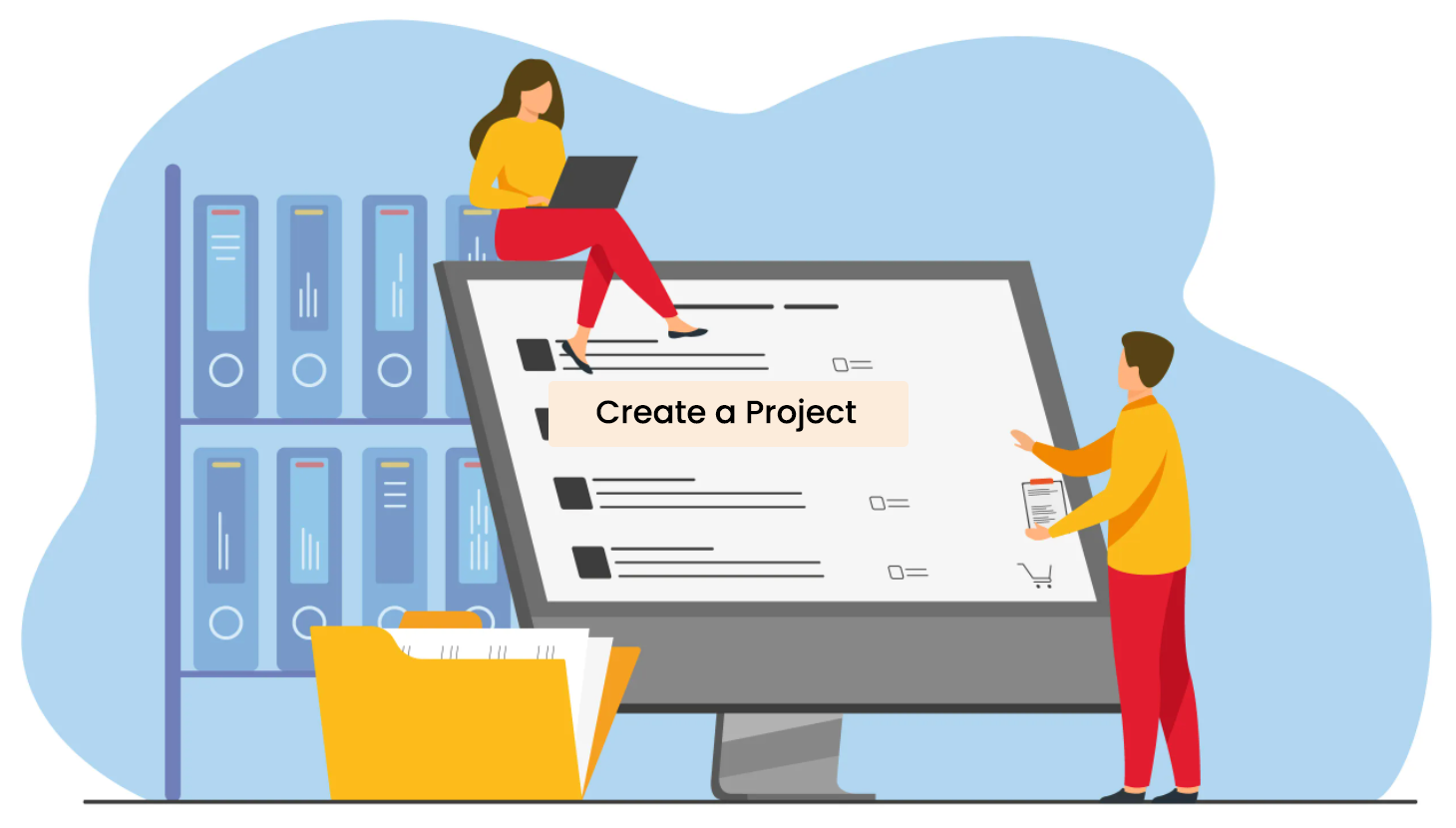
- Through the button "Add to project" that you find inside each product page. If you have not yet created any project you will only find the words Create new project, otherwise, in addition to this, you will find the names of the projects you have already created;
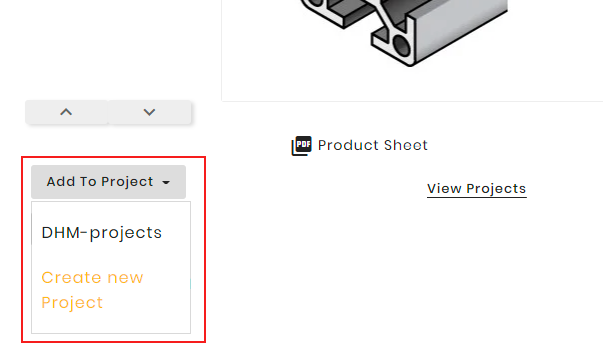
- The same procedure happens when you view the products in Catalog mode, in this mode you will see the "Add to project" button.