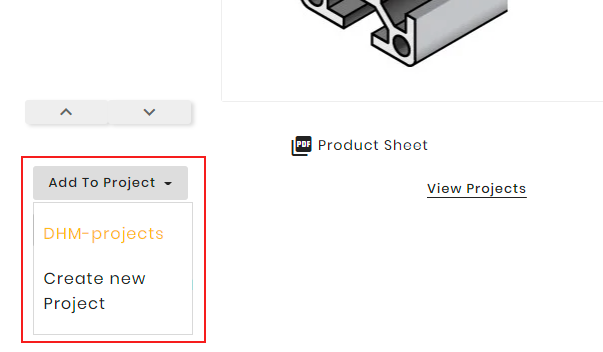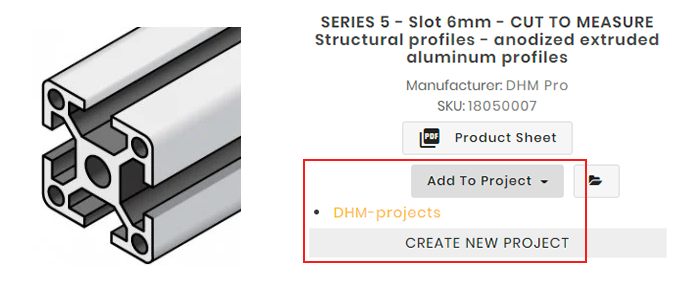How do I insert articles within a project?
Adding products to your projects is simple: use the "Add to project" button that you find on every product page or when you view the products in Catalog mode. If you have created several projects in your profile, this function allows you to choose the specific project to which you want to add the product you have selected. Remember that if you want to add a specific quantity of the product, fill in the quantity field first.