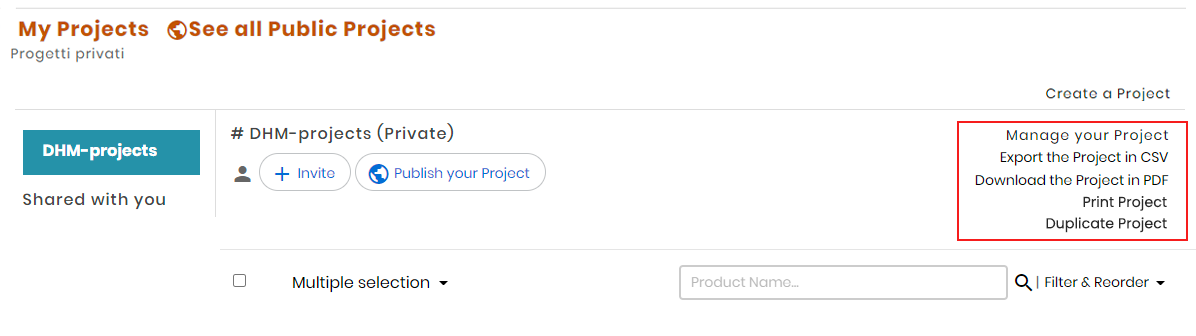What additional benefits do I find on my projects page?
Within the project tab, in addition to Project Management, you can take advantage of a number of actions such as Downloading the project to PDF, Exporting to CSV, sharing, printing and duplicating. Let's see specifically:
- Download PDF Project
Allows you to download the PDF version of the Project. This contains the specifics of the project (its ID, creation date, date of the last update - at the time of PDF creation), its name, creator, topic and description). It also includes the list of products with the characteristics of each one (description, price per unit, quantity, total price and possible product configuration);
- Export the Project to CSV
Allows you to download a CSV version of the Project. This contains the data relating to the products present in the project (SKU, product name, quantity, price per unit, total price, any product attributes, Ean13 and the manufacturer);
- Print project
Offers you the possibility to print the project directly from the browser without having to save it as a PDF or CSV file inside your computer;
- Duplicate project
Allows you to create an identical copy of your project, duplicating it. The copy that is created contains the same data as the original project;
- Share Project
Opens a pop-up containing the project url that you can copy and share wherever you want and with whomever you want.