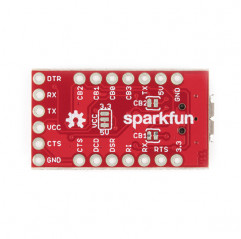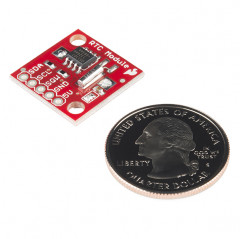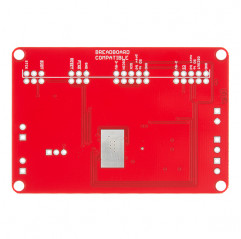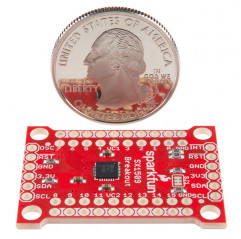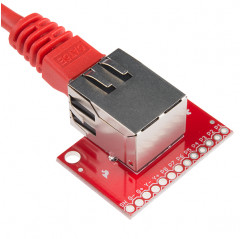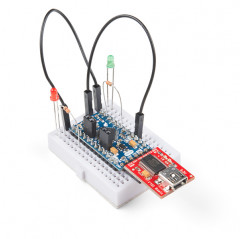SPEDIZIONE GRATUITA da 89€ per l'Italia
SPEDIZIONE GRATUITA da 89€ per l'Italia
SPEDIZIONE GRATUITA da 89€ per l'Italia










Quando visiti un sito Web, esso può archiviare o recuperare informazioni sul tuo browser, principalmente sotto forma di \ "cookie \". Queste informazioni, che potrebbero riguardare te, le tue preferenze o il tuo dispositivo internet (computer, tablet o dispositivo mobile), sono principalmente utilizzate per far funzionare il sito come ti aspetti.
I cookie strettamente necessari permettono l'utilizzo di determinate funzioni, senza le quali non è possibile utilizzare il nostro sito web come previsto. Questi cookie (First Party Cookies) sono esclusivamente utilizzati da noi e non sono riconducibili a te. Vengono utilizzati, ad esempio, per il carrello e garantire che i prodotti scelti rimangano salvati una volta aggiunti.
| Nome | Provider | Cosa fa | Scadenza | permettere (Seleziona tutto) |
|---|---|---|---|---|
| Cookie Necessari | Compass DHM projects | Questi cookie vengono utilizzati per fornire le funzionalità essenziali del sito web. Questi cookie vengono utilizzati per fornire le funzionalità essenziali del sito web. |
I cookie statistici aiutano i proprietari di siti Web a capire come i visitatori interagiscono con i siti raccogliendo e riportando informazioni in modo anonimo.
| Nome | Provider | Cosa fa | Scadenza | permettere (Seleziona tutto) |
|---|---|---|---|---|
| Google Analytics | Google LLC | Il nome di questo cookie è associato a Google Universal Analytics. Questo cookie viene utilizzato per distinguere gli utenti unici assegnando loro un numero generato in modo casuale come identificatore client. Viene incluso in ogni richiesta di pagina all'interno di un sito web e utilizzato per calcolare visitatori, sessioni e dati di campagne destinati ai report di analisi dei siti web. Il nome di questo cookie è associato a Google Universal Analytics. Questo cookie viene utilizzato per distinguere gli utenti unici assegnando loro un numero generato in modo casuale come identificatore client. Viene incluso in ogni richiesta di pagina all'interno di un sito web e utilizzato per calcolare visitatori, sessioni e dati di campagne destinati ai report di analisi dei siti web. | 2 anni |
I cookie di marketing sono utilizzati per tracciare i visitatori attraverso i siti web. L'intenzione è quella di visualizzare annunci pertinenti e coinvolgenti per il singolo utente e quindi più preziosi per editori e inserzionisti di terze parti.
| Nome | Provider | Cosa fa | Scadenza | permettere (Seleziona tutto) |
|---|---|---|---|---|
| Google Tag Manager | Google LLC | Questo cookie di tipo pattern è correlato al cookie di tipo pattern _gat che viene solitamente distribuito anche da Google. Il cookie di tipo pattern _gat viene utilizzato per limitare la frequenza delle richieste; se Google Analytics viene distribuito tramite Google Tag Manager, la radice del cookie diventa _dc_gtm_. Questo cookie di tipo pattern è correlato al cookie di tipo pattern _gat che viene solitamente distribuito anche da Google. Il cookie di tipo pattern _gat viene utilizzato per limitare la frequenza delle richieste; se Google Analytics viene distribuito tramite Google Tag Manager, la radice del cookie diventa _dc_gtm_. | 1 mese | |
| Facebook Pixel | Facebook Inc. | Identifica i visitatori dai post di Facebook Identifica i visitatori dai post di Facebook | 1 mese | |
| Sendinblue | Sendinblue SAS | Gestione contatti e invio di messaggi e-mail marketing Gestione contatti e invio di messaggi e-mail marketing | 1 anno |